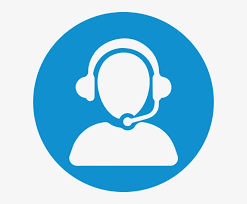RMA Services and Helpdesk
RMA Services and Helpdesk
The SunRADON team is here to help!



Calibrate and Service your Monitors with SunRADON!
NRSB & NRPP Accredited
All work performed per NRSB and NRPP tertiary chamber standards.
Flexible Shipments
Allows choice between pre-paid return shipment or FedEx Label generation.
Factory Certified Quality
All services performed using same expert manufacturing technicians, specifications, and parts.
Fast Turn Around Time
Standard calibration RMA, without additional repairs, takes 7-10 business days.
Repairs included
All RMA's include calibration and any necessary repairs for no additional fees.
User Guides
HOW TO CREATE AN RMA REQUEST
Why Calibrate and Service your Monitors with SunRADON!
Repairs included
All RMA's include calibration and any necessary repairs for no additional fees.
Fast Turn Around Time
Standard calibration RMA, without additional repairs, takes 7-10 business days.
NRSB & NRPP Accredited
All work performed per NRSB and NRPP tertiary chamber standards.
Flexible Shipments
Allows choice between pre-paid return shipment or FedEx Label generation.
Factory Certified Quality
All services performed using same expert manufacturing technicians, specifications, and parts.
User Guides
HOW TO CREATE AN RMA REQUEST
What's New in OneRADON for Desktop!
OneRADON is your all-in-one Radon test, analysis and reporting software. Connect to your monitor and you're ready to complete your reporting on-site!
OneRADON™ Desktop Software for Windows (Version 2.3.12)
- Ability to update and/or repair Bluetooth firmware on 1028-XP
- Improvements to text entry/editing (mouse click, highlight)
- New setting allows environmental data to be excluded from inspection charts
- Non-standard characters (½, ⅔, ∞, etc) can now be used in the address field of an inspection report
OneRADON™ Desktop Software for MacOS (Version 2.3.7)
- No recent changes (since version 2.3.7)
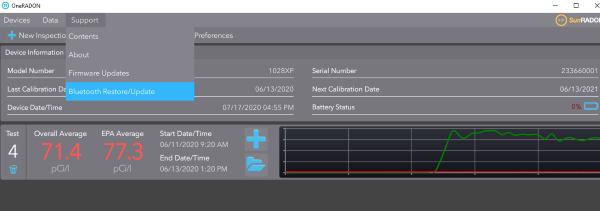
Instructions to Install or Update Windows Desktop Software
- Uninstall existing OneRADON Application (C:\Program Files\SunRADON or C:\Program Files\SunNuclear).
- Download and install new OneRADON version.
OneRADON is also available on Mobile for iOS and Android!
What’s New in Firmware Version 1.2.4 for 1028-XP
NEW - AVAILABLE FOR INSTALL THROUGH OneRADON Desktop for Windows
Features:
- Full Support for LTE and ENV Upgrade Modules
Bug Fixes
- Bluetooth shutdown when Battery is < 25%
Enhancements
- LTE SIM Management through AT&T private APN (AT&T Approved)
- Improved Calibration of Environmental Sensors
- Advanced LTE and ENV Module Status Indicator and Fail Safe Protection
- Advanced LTE Power Management
How to Update to 1028-XP Firmware 1.2.4?
- Open OneRADON Windows (upgrade to 2.3.10 required)
- Choose the "Support" menu and click on "Firmware Updates"
- Choose to Update to "Latest Released Firmware"
- The Firmware updater will download the appropriate files and launch automatically
- Follow on screen directions to complete Firmware Update (...power off monitor, plug back in)
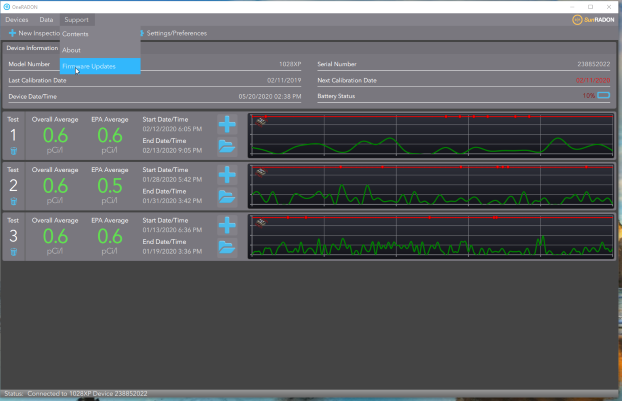
Downloads

To install this Web App in your iPhone/iPad press
![]() and then Add to Home Screen.
and then Add to Home Screen.